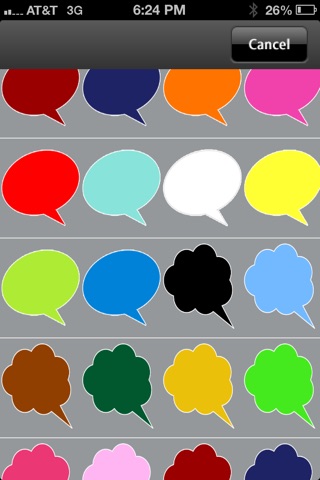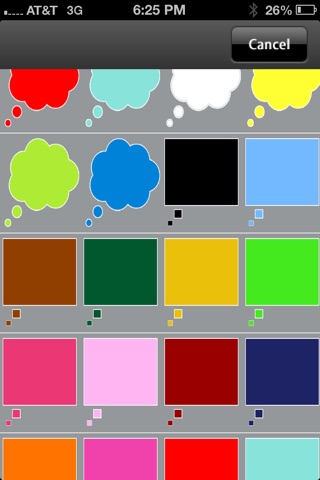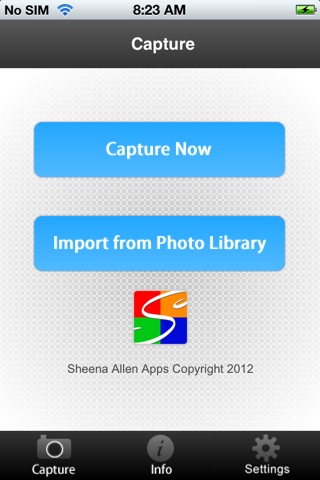
Words on Pics FREE - Photo Captions (Text) & Thought/Speech Bubbles
Words on Pics is a photo app that allows you to add captions, thought bubbles, and speech balloons to your pictures. Use Words on Pics to add life to your photos. Download and start to HAVE FUN with your pictures today.
FEATURES OF THE FREE VERSION:
- PHOTO CAPTIONS : Add caption to the top or bottom of your photo
- THOUGHT BUBBLES : Move them around freely and place them where you want
- SPEECH BUBBLES/SPEECH BALLOONS : Move them around freely and place them where you want
- Share your new photos through email, Facebook, Twitter, or Instagram
: Really simple to share your photos through the social networking sites
FONTS & COLORS
Words on Pics app offer you to change the font and color of your test. Font options include: Light, Oblique, Bold, Super Bold | Color options include white, black, blue, red, and numerous other color options
SHOULD I UPGRADE?
Words on Pics FREE allows you to have fun with thought bubbles, speech bubbles, and photo captions. Check out what you get by upgrading to the paid version of Words on Pics:
- PHOTO CAPTIONS (FREE) : while you can add photo captions to the top or bottom of your photos with the free version, with the upgrade, you will now have access to the option of “Free”, which allows you to move around the text box with the caption in it and place it where you want it to be on your photo.
- MORE COLOR & FONTS : with the upgrade, you will now have access to change your text to 19 different colors and 16 different fonts, including Impact, Courier, Chalkduster, and Apple Casual
- No ads
WHAT’S COOL ABOUT WORDS ON PICS?
- Change the font of your text. (Regular, Light, Bold, or Super Bold)
- Change font color.
- Pick from various thought bubbles and speech balloons - types and colors.
- Adjust the font size of the text.
- Adjust the size of your bubble to be as small or large as you want.
------------------------------------------------------------------------------
Ever wanted to add a caption to a picture and send it to your friend, or add a thought balloon or talk bubble to a picture to make it humorous and post it on Facebook? Words on Pics is the app for you. Either choose a picture from your photo library or take a picture with your camera and add thought bubbles to the photo.
Easy to add text into the bubble!! Just double click on the speech bubble and enter your text.
-------------------------------------------------------------------------------
Get updates on Words on Pics by following us on Twitter at http://www.Twitter.com/WordsonPics
Send in your funny pictures made with the Word on Pics app to FunnyWordsonPics@gmail.com. Photos will be posted on our Twitter page, http://www.Twitter.com/LOLWordsOnPics
Words on Pics is an app presented by company, Sheena Allen Apps. Follow Sheena Allen Apps on Twitter at http://www.Twitter.com/SheenaAllenApps